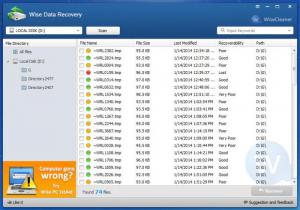Wise Data Recovery
4.1.3
Size: 2.27 MB
Downloads: 3946
Platform: Windows (All Versions)
You may accidentally delete some files or some sort of accident may occur and you could end up losing important files. When something like this happens, you need a data recovery tool. And more to the point, you need the free tool Wise Data Recovery. It will recover lost photos, music tracks, videos, and other files.
Download a 2.5Mb executable, run it, and you will be presented with a prompt that displays a large green Install button. One click on this button and Wise Data Recovery will be installed on your Windows PC. Once the installation process completes, your default browser will launch and you will be taken to a “Thank you for choosing Wise Data Recovery” page.
The application’s interface provides support for a long list of languages. Alongside English, many other languages are supported. Bulgarian, Croatian, Chinese, French, German, Italian, Japanese, Romanian, and many other languages are supported.
Data recovery is usually a three-step process: scan a drive, view recoverable data, recover the data you want. Wise Data Recovery doesn’t stray from this recipe. The dropdown menu in the upper left hand corner allows you to choose the drive that will be scanned. Once the scan completes, all recoverable data will be clearly presented on the application’s interface. It must be mentioned here that a color coding system is used to mark recoverable data as Good, Poor, Very Poor, or Lost. It must also be mentioned that you can filter and search within the scan results.
Wise Data Recovery is free software.
Scan your PC, find recoverable data, and quickly bring it back to life. You can do precisely that with Wise Data Recovery, a free data recovery tool for Windows.
Pros
Installing Wise Data Recovery on your PC is an incredibly simple process. The interface provides support for lots of languages. Filter the scan results or search within the results. Using Wise Data Recovery is a simple 3-step process. Wise Data Recovery is free software.
Cons
None that I could think of.
Wise Data Recovery
4.1.3
Download
Wise Data Recovery Awards

Wise Data Recovery Editor’s Review Rating
Wise Data Recovery has been reviewed by George Norman on 20 Jan 2014. Based on the user interface, features and complexity, Findmysoft has rated Wise Data Recovery 5 out of 5 stars, naming it Essential